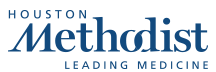What to Do If You Need to See a Doctor (for Something Other Than Coronavirus)
April 3, 2020 - Katie McCallumAs we settle into our "new normal" — in which COVID-19 will be among us for some time and social distancing remains important — you may be wondering what to do if you need to see a doctor, as well as what to do about your previously scheduled doctor appointments.
First thing's first, your health and wellness checkups are more important than ever and it's important to know that your primary care doctor's office is safe. In addition, an emergency is still an emergency during a pandemic and hospitals and emergency rooms are taking every precaution to keep you safe.
Fortunately, we also live in the digital age, and Houston Methodist is right there with us. With telemedicine offerings ranging from online messaging to video visits, you can also get the care you need, when you need it, the way that's most convenient for you — without ever leaving your home.
Here are three telemedicine services Houston Methodist offers new and existing patients seeking care:
Virtual Urgent Care
Through Houston Methodist Virtual Urgent Care, you can video visit with a health care provider for non-emergency, urgent needs when you're sick. Virtual Urgent Care is available 24/7, from wherever you are and with no appointment necessary. A Virtual Urgent Care video visit is a flat rate, out-of-pocket fee of $20 and no insurance information is required.
While you won't necessarily see your specific primary care physician, Virtual Urgent Care provides you with access to board-certified providers who can help you address common medical conditions, including:
- Allergies
- Cold and flu
- Cough
- Nausea and vomiting
- Pink eye
- Sinus infection
How to use Virtual Urgent Care
You don't need to be an existing Houston Methodist patient to use Virtual Urgent Care, but you do need to have the MyMethodist app or access to the desktop platform.
- Download the MyMethodist app in the App Store or on Google Play
To see a Virtual Urgent Care provider, open your MyMethodist app or login to the desktop platform, select a provider of your choice, wait until the provider is available and then begin your real-time video visit with the provider.
During your visit, your provider will ask you about your symptoms, offer a diagnosis and treatment plan and prescribe medication, if necessary.
E-Visit
Houston Methodist's E-Visits are same-day sick visits conducted through an online form and guided messages from our virtual care team.
Similar to Virtual Urgent Care, an E-Visit is for non-emergency, urgent needs (such as for one of the common conditions listed above) at a flat, out-of-pocket rate of $20. Keep in mind: Your E-Visit will be answered by our virtual care team, not your specific doctor.
Unlike Virtual Urgent Care, an E-Visit offers symptom-specific medical care via online messaging, rather than a video visit. It also allows you to skip the wait in Virtual Urgent Care's virtual waiting room, if there is one. However, you won't be able to interact with a provider in real time through an E-Visit.
How to use E-Visit
You don't need to be an existing Houston Methodist patient to use E-Visit, but you do need to have a Houston Methodist MyChart account.
Once you're logged into MyChart, click on "Ask a Question" if you're using the web platform, or select E-Visit if you're using the MyChart app. Next, you'll be guided through an online form asking the reason for your visit and about any preexisting health issues, as well as any medications you're currently taking and allergies you may have.
The clinical team will then review your information and respond via MyChart message, providing a treatment plan and prescription if needed.
If your E-Visit form is received between 7 a.m. and 7 p.m. Monday through Friday, you will receive a response within an hour. If you submit an E-Visit after 7 p.m. or on the weekend, you will receive a response the next business day.
MyChart video visit
A telemedicine visit through Houston Methodist MyChart is a virtual video visit that's similar to a regular in-person appointment with your primary care physician or specialist. While a MyChart video visit is often used for sick visits and primary care, it can also be used for other types of consultations you'd have with a specialty physician, such as your cardiologist.
Unlike Virtual Urgent Care and E-Visits, MyChart video visit provides access to a specific doctor. This service does require scheduling an appointment ahead of time and these visits are typically billed through your insurance like a normal in-office appointment.
If you're an existing Houston Methodist primary care patient, you'll video visit with your regular primary care physician. If you're a new patient, you will choose a primary care physician who is accepting new patients, and this doctor will become the one you see for in-person primary care visits once Houston's "Stay Home, Work Safe" order is lifted.
How to use MyChart video visit
You'll need to schedule an appointment ahead of time to use MyChart video visit to meet with a doctor. If you're an existing patient, you can call your doctor's office or use the "Schedule an Appointment" button in MyChart. If you're a new patient, you can find a primary care physician by visiting Find-a-Doctor and calling the provider's number or calling 713.790.3333 for help finding a doctor.
Before your MyChart video visit, be sure to download the MyChart app in the App Store or on Google Play.
When it's time for your visit, log into the MyChart app on your phone or tablet and begin your video visit with your provider.
Next Steps:
- Learn more about Houston Methodist Virtual Urgent Care
- Log into Houston Methodist MyChart to use E-Visit
- Learn which of our hospital services are available and which suspended due to COVID-19
Concerned you may have COVID-19?
- If you're experiencing COVID-19 symptoms, you can speak to a Virtual Urgent Care provider 24/7. The provider will help you determine if testing is needed and advise you on where you should go.
This article was updated on May 29, 2020 to reflect the current state of the evolving COVID-19 pandemic.