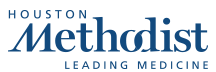3 Work Desk Mistakes That Can Lead to Bad Posture & Pain
Feb. 25, 2025 - Katie McCallumRemember when you could sit or nap in a weird, contorted position for hours on end and not even feel it afterward? Those days are probably gone.
Now, all it takes to feel it is just sitting and staring at a computer screen all week.
In fact, you may know all too well that your posture and work desk setup can make or break your chances of avoiding neck pain...arm pain...back pain...leg pain (all sorts of pain, so take your pick).
If any of this sounds familiar, Dr. Kenneth Palmer, orthopedic surgeon specializing in spine surgery at Houston Methodist, is here to explain why proper posture matters, as well as how to correct the various mistakes you may be making with your work-desk setup, whether you're at home or in the office.
Why posture is important and where to start
Understanding the importance of good posture starts with understanding your spine — specifically, how it works when it's aligned, as well as what can result when it's not.
"Your spine is the reference point and attachment site for every major muscle in your body, helping to efficiently balance and support your body weight," explains Dr. Palmer. "When your spine is properly aligned, you benefit from optimum use of your muscles. When your spine is out of alignment, however, your muscles work harder and become fatigued more easily, and this imbalance can lead to muscle and joint pain."
Proper alignment of your spine hinges on maintaining a posture that keeps your spine balanced, allowing your muscles to do their best work.
Here's a 5-step guide to establishing a proper standing posture:
- Set your foundation. Your feet should be about shoulder-width apart, directly beneath your hips.
- Align your lower body. Tuck your pelvic bone inward and fire your glute muscles.
- Lock in your spine. Engage your core muscles, keeping your torso in line with your hips.
- Drop your upper body into place. Loosen and roll your shoulder blades backwards and downwards.
- Top it off with a neutral head. Keep your head over your spinal column, avoiding the urge to tilt and hunch.
"When you're sitting or performing some type of activity, your posture will need to adjust, of course — but many of these same concepts will still apply. A few good rules of thumb to follow while sitting, in particular, are to keep your back straight, head forward, shoulders back, feet touching the floor and core muscles actively engaged," explains Dr. Palmer.
Still, even once you have this posture 101 down, there are quite a few mistakes you can make while setting up your work desk — all of which could be sabotaging your proper posture efforts.
Mistake #1: Your monitor isn't in line with your keyboard
Unless you're using a laptop and its native keyboard and trackpad, there are several different devices on your work desk to orient yourself towards — namely your monitor(s), your mouse and your keyboard.
And if these devices aren't aligned, your spinal column probably isn't either.
"For your head to be in balance, it needs to be directly in line with your pelvis," says Dr. Palmer. "If your feet and hips are pointed at your keyboard but your head is twisted, even slightly, to focus on your monitor, it can overwork the muscles in your neck. This can then lead to pain in your neck and shoulder blades," explains Dr. Palmer.
In addition, Dr. Palmer points out that tilting your head up and down can overwork these muscles, too — so be sure your monitor is at eye level, or slightly below it.
How to correct posture mistake # 1: Make sure your keyboard and mouse are in line with your monitor. If you have more than one monitor, position the screens in a way that limits head rotation. Or, pick a primary monitor that you focus the majority of your attention on, and use your secondary monitor for quick tasks, like checking your email.
Mistake #2: Your mouse and keyboard are too high
When it comes to a desk setup, it doesn't really matter if you've invested in an office desk or are still just using a makeshift one. What does matter, however, is the final height of your mouse and keyboard.
Your chair height can affect this, too.
"If your keyboard and mouse are too high, it can cause you to scrunch your shoulders upwards and flex your elbows above a 90 degree angle. These adjustments force your shoulder and arm muscles to work much harder, leading to faster muscle fatigue and ultimately resulting in neck, arm and/or wrist pain."
How to correct posture mistake # 2: Make sure both your keyboard and mouse are at a height that allows your shoulders to rest comfortably at your side and your wrists gently on your work surface, keeping a bend in your elbow that falls slightly below 90 degrees.
Mistake #3: You're sitting more than you're standing
"The benefit of standing while doing computer work is that standing allows you to keep your spine in normal alignment, meaning your muscles have to work the least," explains Dr. Palmer. "A seated position, on the other hand, makes your spine less effective, resulting in more demand on your back and neck muscles. Your core muscles need to be very engaged, something many people neglect. Sitting also reduces your blood circulation, especially in your legs, and can place strain on your leg muscles, particularly your hamstrings and quadriceps muscles."
In addition, it's really easy to make posture mistakes when you're sitting, like slouching and stretching your neck forwards.
"Simply standing while doing computer work isn't enough, though. You can have bad posture while standing, too — whether that's because you're not establishing correct posture, you're not engaging your muscles properly or you're making one of the work desk mistakes above," warns Dr. Palmer. "In addition, you still need to move around while standing. Make sure you're shuffling your feet from time to time or doing light standing stretches for your legs, arms and neck."
If you do sit at your computer and want to continue doing so, just be sure to take frequent, short breaks. By standing up and getting moving, you can help reset your posture and give your muscles a break.
If your pain doesn't resolve after correcting these mistakes, get help
If you have neck pain but fixed your monitor positioning, or if your muscle pain was set off by poor sitting posture but you switched to a standing desk, Dr. Palmer says it should only take a few days for your pain to go away. If it takes longer than that, it may be time to talk to an expert.
"If you have neck, back, leg or wrist pain that won't go away, and you know your work desk and your posture aren't a problem, it's time to see an orthopedic specialist," recommends Dr. Palmer. "There are common conditions, such as carpal tunnel syndrome or cubital tunnel syndrome, that could be the underlying cause of your pain, and these types of conditions should be evaluated by a specialist."